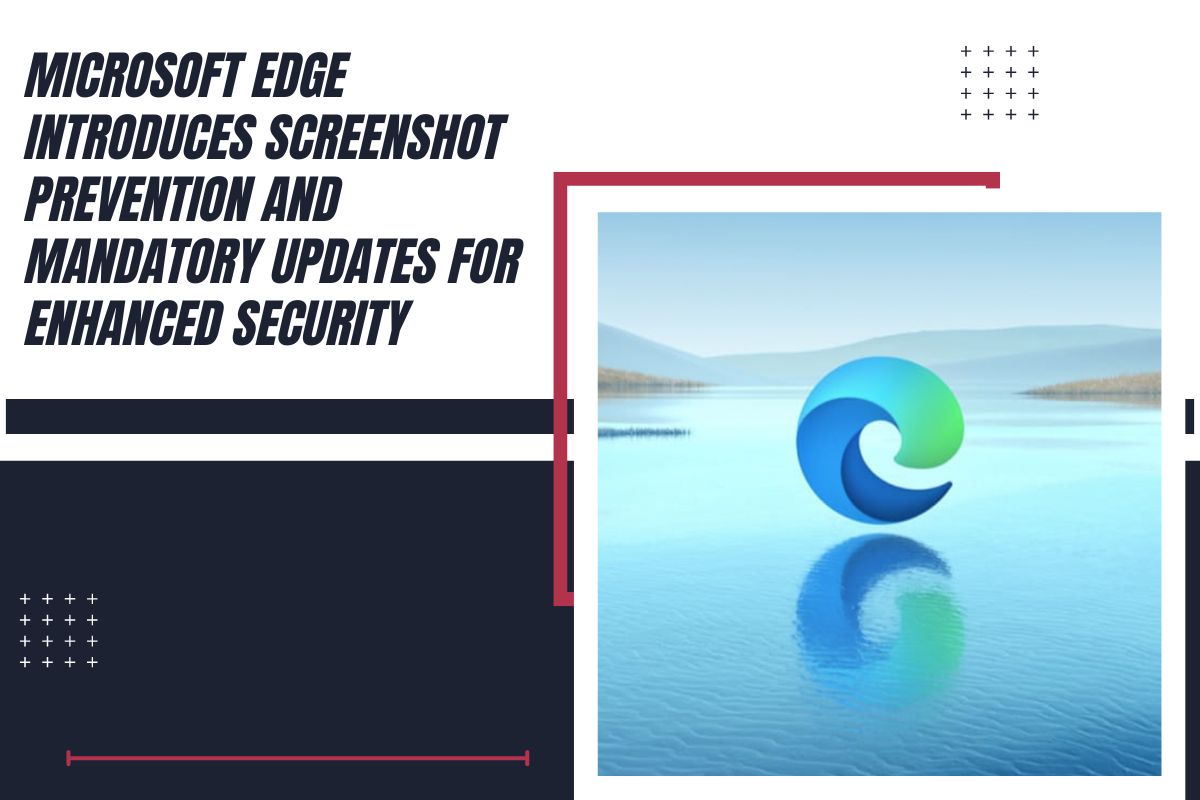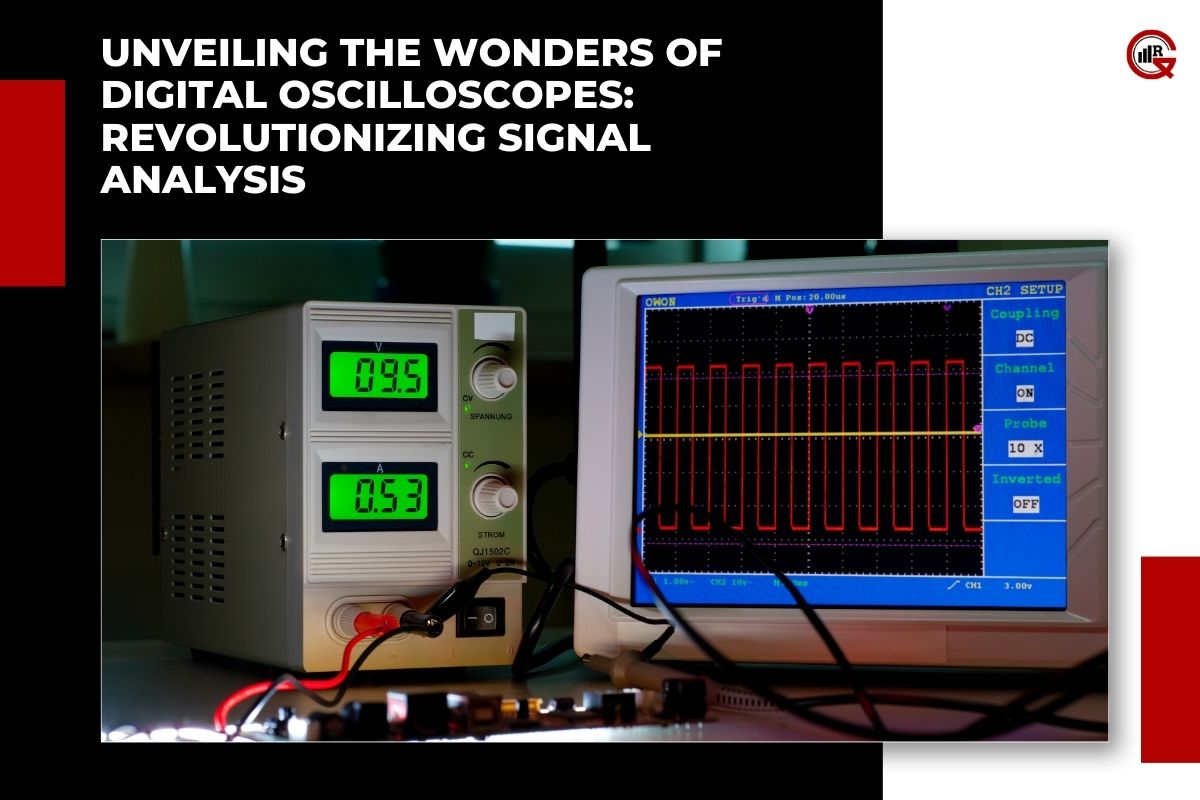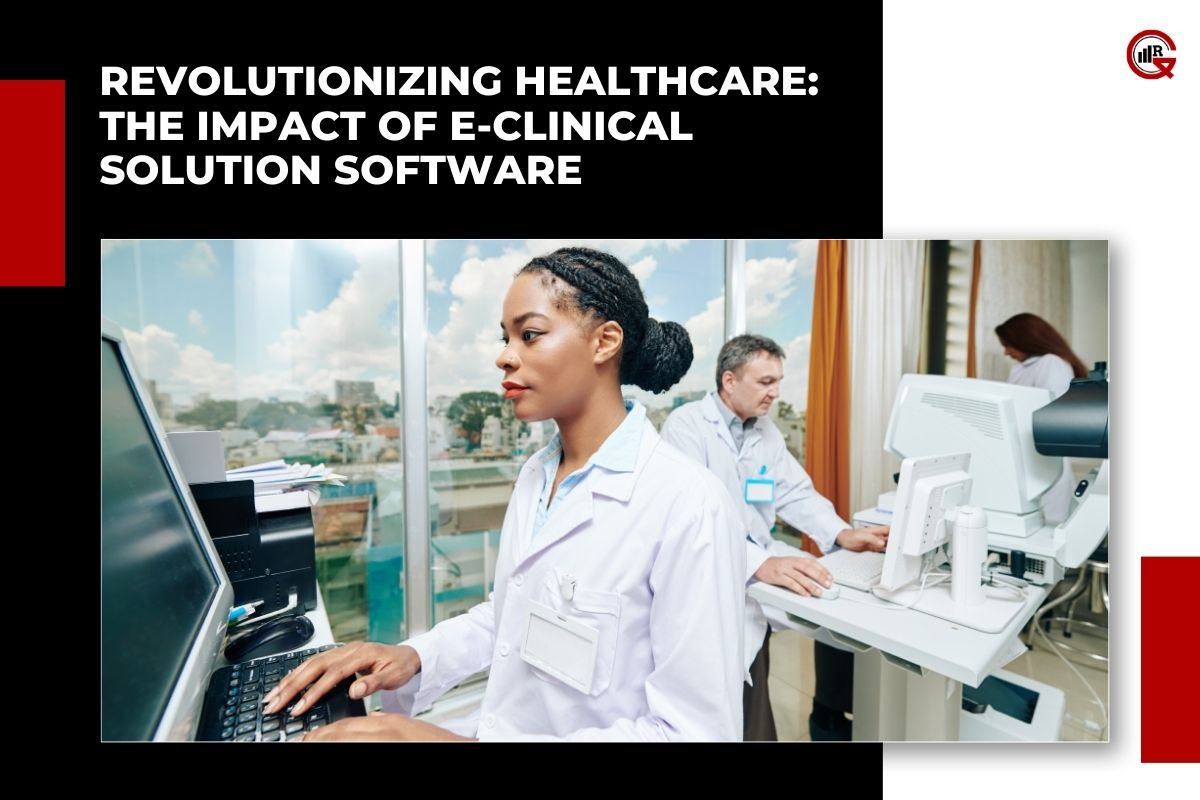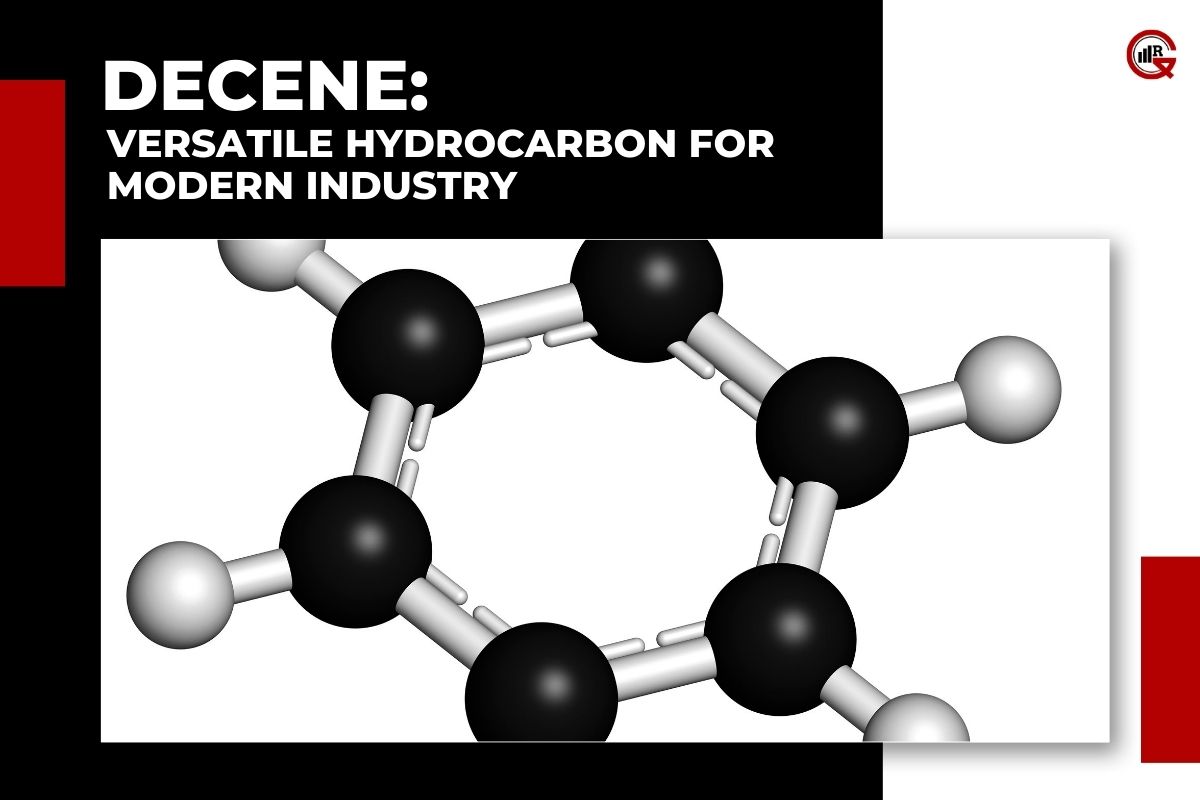(Source – Futurezone)
If you use the Microsoft Edge browser at work, your ability to share screenshots may soon be restricted. Microsoft is implementing screenshot prevention controls in Edge to enhance data security. This new feature is aimed at preventing the sharing of sensitive web pages with competitors, relatives, and journalists.
“Screenshot prevention policies will secure against data exfiltration in the browser by blocking the ability to take screenshots on pages labeled as sensitive or protected,” Microsoft announced. IT managers will have the capability to tag certain web pages as protected using various Microsoft policy engines, including Microsoft 365, Microsoft Defender for Cloud Apps, Microsoft Intune Mobile Application Management, and Microsoft Purview. This move is part of a broader effort to safeguard corporate information and prevent unauthorized data sharing.
The screenshot prevention feature is expected to be available to customers in the upcoming months. However, it remains unclear whether third-party tools that capture screenshots or record videos will also be blocked by this new control. The primary goal is to ensure that sensitive corporate information remains secure and that users cannot easily share it through simple screenshot methods.
Mandatory Updates to Enhance Browser Security
In addition to screenshot prevention, Microsoft will introduce mandatory updates for Edge for Business users. This feature will soon enter a preview phase, allowing IT administrators to better manage browser security within their organizations.
“The Edge management service will enable IT admins to see which devices have Edge instances that are out of date and at risk,” Microsoft explained. This service will offer several mitigating controls, including forcing a browser restart to install updates, enabling automatic browser updates, and activating enhanced security mode for additional protections.
The initiative to enforce automatic updates is a proactive measure to counter the threat of zero-day attacks. By ensuring that all instances of Edge are up-to-date, Microsoft aims to reduce vulnerabilities that could be exploited by malicious actors. This strategy underscores the importance of maintaining up-to-date software to protect against emerging threats and vulnerabilities.
Balancing Security with Usability
Microsoft’s new features for Edge aim to strike a balance between enhancing security and maintaining usability for business users. The screenshot prevention tool is designed to protect sensitive data without overly restricting legitimate use cases. Meanwhile, the mandatory updates ensure that all users benefit from the latest security enhancements and features.
Whether the screenshot prevention controls will effectively block all methods of screenshot capture, including third-party tools and smartphone cameras, is yet to be determined. However, these measures represent a significant step towards improving data security in corporate environments.
As these features roll out, businesses will need to adapt to the new controls and leverage them to protect their sensitive information. IT administrators will play a crucial role in implementing these policies and ensuring that their organizations remain secure.
In conclusion, Microsoft’s introduction of screenshot prevention and mandatory updates in Edge for Business reflects a robust approach to enhancing security. By preventing unauthorized data sharing and ensuring up-to-date software, Microsoft aims to provide a safer browsing experience for business users. These developments are part of a broader trend towards more secure and managed IT environments, crucial in today’s landscape of increasing cyber threats.